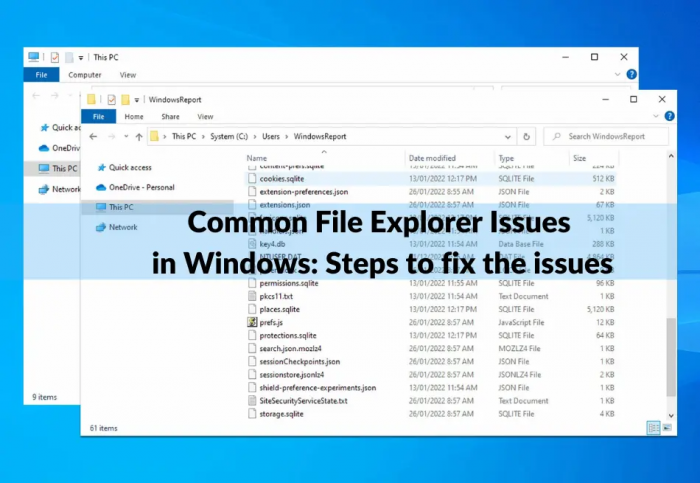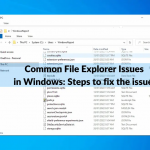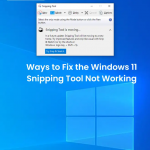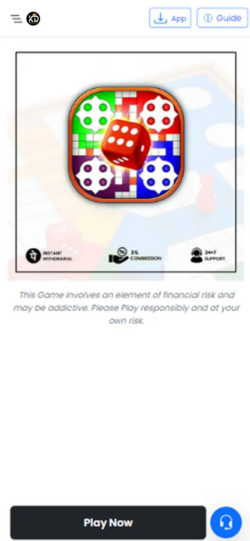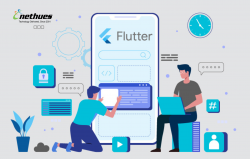Common File Explorer Issues in Windows: Steps to fix the issues
File explorer in windows is an inbuilt tool for accessing files and folders on your device. It usually operates fluently. But sometimes your file explorer will fail to load or even freeze and crash. This blog helps you with effective ways to fix the common file explorer issues in windows.
Why Do These File Explorer issues in windows Happen?
We can’t pinpoint a specific cause for these issues. There is a variety of causes for the origination of this issue. Resolving these issues is also a challenging task. The causes can be a software bug, malware infection, system file corruption, and other factors also.
The following are some fixes that can help you in solving the file explorer issues in windows that you are facing while using your computer.
1. Restart Your Device
Restarting your device pressurize it to boot from scratch and remove any bugs in the software.
1. Click on the start menu then select the power button.
2. Select the restart option.
2. Look into malware
Sometimes, malware is blamed for this issue. To fix this issue, once scan your computer. If the scanner finds malware then for windows security it takes action to delete that.
- Press on the start menu. In the search bar type “ Windows Security”.
- Choose “ Virus and threat protection “on the left side.
- Then click on the scan options.
- Select the available antivirus in your device and then click on scan now.
- After restarting your device, check whether the file explorer is working or not.