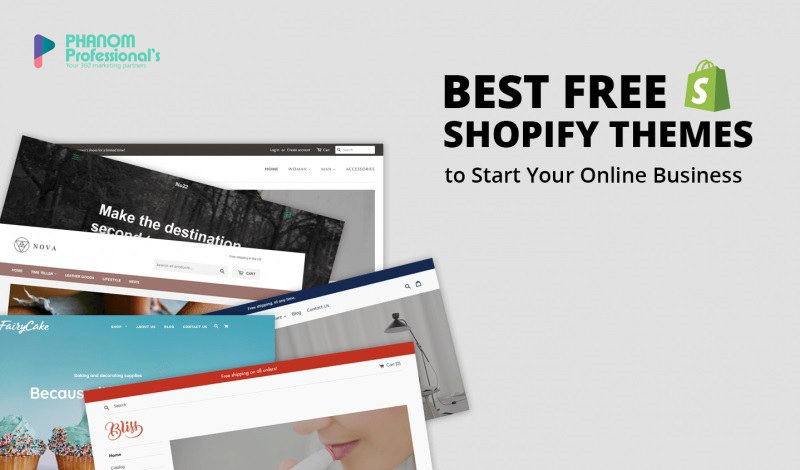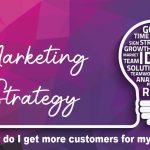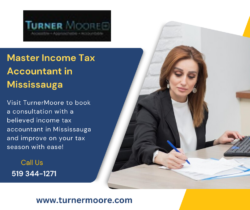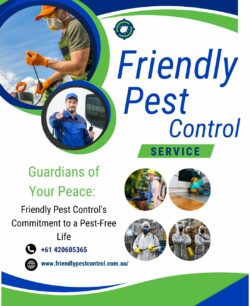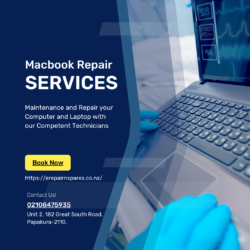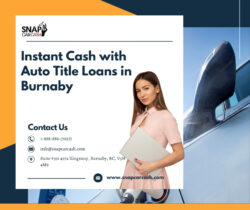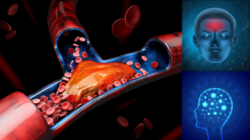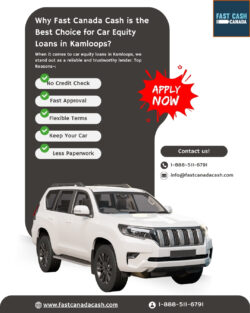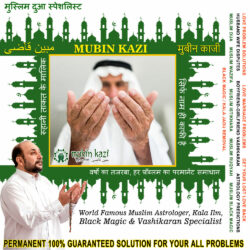How do I choose a free theme on Shopify?
Choosing a free theme on Shopify can be a great way to start building your online store without incurring additional costs. Here are the steps to follow to choose a free theme on Shopify:
Log in to your Shopify account and click on “Online Store” in the sidebar menu.
From the Online Store page, click on “Themes.”
On the Themes page, scroll down to the “Free themes” section and click “Explore free themes.”
Browse through the available free themes by clicking on each one and previewing them.
When you find a theme that you like, click on “Add” to install it.
Once you have added the theme, you can customize it by clicking on “Customize” in the theme editor.
Customize the theme to your liking by editing various settings, including fonts, colors, layout, and more.
When you’re satisfied with the changes you’ve made, click “Save” to apply them to your online store.
That’s it! With these steps, you can easily choose and customize a free theme on Shopify.
#ShopifyThemes #FreeShopifyThemes #ShopifyDesign #ShopifyWebsite #ShopifyStore #eCommerceWebsite #OnlineStore #WebDesign #WebDevelopment #OnlineBusines