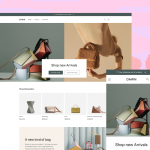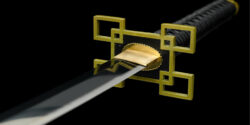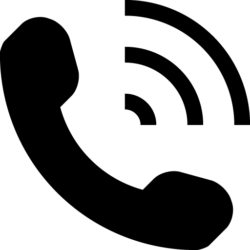How to Start an Online Store with Shopify: A Quick and Easy Guide
⭐Introduction⭐
In today’s digital age, starting an online store has become increasingly accessible and lucrative. One of the most popular platforms for launching an e-commerce business is Shopify. With its user-friendly interface and robust features, Shopify provides a comprehensive solution for creating and managing your online store. In this guide, we’ll walk you through the steps to start your online store with Shopify, allowing you to turn your entrepreneurial dreams into reality.
⭐Sign up for Shopify⭐
To get started, visit the Shopify website (www.shopify.com) and click on the “Get Started” button. Fill in your email address, password, and store name to create an account. Shopify offers a 14-day free trial, allowing you to explore its features before committing to a paid plan.
⭐Customize Your Store⭐
Once you’ve signed up, you’ll be prompted to customize your store’s appearance. Choose from a wide range of professionally designed themes or create a custom look using Shopify’s intuitive theme editor. Customize your logo, colors, fonts, and layout to reflect your brand identity and create a visually appealing storefront.
⭐Add Products⭐
Next, it’s time to add products to your store. From your Shopify dashboard, navigate to the “Products” tab and click on “Add product.” Fill in the details, including product title, description, price, and images. You can organize your products into collections and set inventory levels as well. Shopify provides seamless integration with various payment gateways, making it easy to accept payments from customers.
⭐Set Up Shipping Methods⭐
Shipping plays a crucial role in online retail, and Shopify simplifies the process for you. From your dashboard, go to “Settings” and select “Shipping.” Set up shipping zones, rates, and options based on your business requirements. You can offer free shipping, flat rates, or calculate shipping costs based on weight or location.
⭐Configure Payment Gateways⭐
Shopify integrates with numerous payment gateways, including PayPal, Stripe, and Shopify Payments. Choose the payment providers that suit your needs and set them up in the “Payment Providers” section of your Shopify dashboard. Ensure that you test the payment process to verify everything is functioning smoothly.
⭐Launch Your Store⭐
Before launching your store, take the time to review and test everything. Ensure that your product descriptions are accurate, your payment methods are functioning correctly, and your shipping options are set up correctly. Double-check your store’s design and responsiveness across different devices. Once you’re satisfied, hit the “Launch” button to make your store live!
⭐Optimize and Promote⭐
Launching your store is just the beginning. To drive traffic and increase sales, optimize your store for search engines (SEO) and promote it through various channels. Leverage social media, content marketing, email marketing, and other digital marketing strategies to reach your target audience. Regularly analyze your store’s performance using Shopify’s built-in analytics and make necessary adjustments to maximize your conversions.
⭐Conclusion⭐
Starting an online store with Shopify is a straightforward process that enables entrepreneurs to establish a professional and fully functional e-commerce business. By following the steps outlined in this guide, you can create a visually appealing store, add products, set up payment and shipping options, and launch your business successfully. With ongoing optimization and marketing efforts, your online store can thrive and bring your products to customers worldwide.