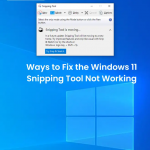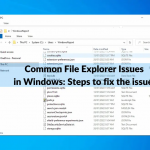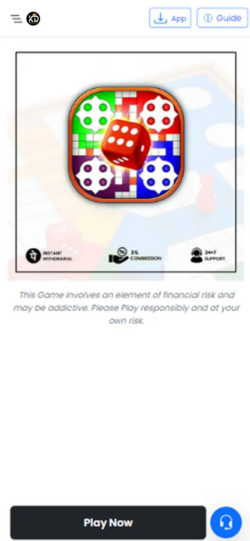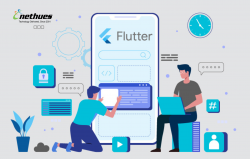Ways to Fix the Windows 11 Snipping Tool Not Working
Is this also happening with you that your snipping tool not working in windows 11? Microsoft replaced its classic screenshot taker by merging its features with snip & sketch. The newer windows 11 app looks like a simple change from windows 10. But some users reported a bug such as the “the app can’t open” error and a lack of response while taking a screenshot. The following list of some possible fixes to make the tool work on your device.
How to Fix the Snipping Tool Not Working in Windows 11
The Snipping Tool not working due to a faulty windows 11 security update, missing registry value, and expired digital certificates. Each solution here covers a unique error.
1. Check for Out-of-Band (OOB) Updates
The universal solution to the snipping tool not working issue in windows 11 is to complete an “Out-of-band (OOB)” update. A non-security Microsoft patch. You should always opt for the latest OOB batches and you always keep a check on when they are announced.
- In the Start menu search, and look for “Windows Update Settings”
- Check for the new updates, even if it shows “You’re up to date.”
- Wait for the recent updates to install on your Windows 11 PC.
- It will cover any patches that concern the problem.
- Restart your device.
- Check whether you can work with the Snipping Tool.
2. Disable Automatic Time Temporarily and Reset It Manually
If your snipping tool is breaking in windows 11 and unable to take screenshots. Then you may have the wrong date and time on your device related to the app’s digital certificates. You need to change the date and time settings temporarily from automatic to manual. Then go back. You need to change your date and time temporarily from automatic to manual. Go back to automatic once the error gets removed.
- Go to “Settings -> Time & Language -> Date & Time.”
- Turn off the toggle switch of Set time automatically.
- Click on “Change” from the “Set the date and time manually” option.
- Regardless of the current date, change the date manually. Leave the time section as it is.
- Check whether the Snipping Tool is working or not.